When contributing to WordPress core or related projects, a lot of the time is spent between WordPress Trac and GitHub. You typically open a new Trac ticket to propose an enhancement, then submit a pull request on GitHub with the necessary code changes. You may then even use Slack to discuss the change with fellow contributors. That’s now three platforms to participate in WordPress development—and three usernames to keep juggling between.
Some people (myself included) use the same username on all platforms, while others have completely separate ones on each of them. That makes it very inconvenient to track down people, for example when you want to chat with a contributor on Slack, or want to give a pull request author props in a Subversion commit. Luckily, the latter has become a bit easier thanks to Props Bot. Still, I regularly found myself using site:profiles.WordPress.org <username> Google searches to find someone’s WordPress.org account based on their GitHub information. Surely there is a better way to do this.

WordPressers on GitHub browser extension
Luckily, I found out about an API to get someone’s WordPress.org username based on their GitHub username. That’s exactly what I needed! Using this API, I built a very straightforward WordPressers on GitHub browser extension. This extension displays a WordPress logo next to a GitHub username if the person has a username on WordPress.org. Simply click on the logo to visit their profile, or hover over it to see a tooltip with their username.

Thanks to a great suggestion by Jonathan Desrosiers, the WordPress.org username is also automatically displayed in the bio when viewing a GitHub profile.

In the few weeks I’ve been using the extension, it has already come in handy a lot of times. Especially since I was a core tech lead for the WordPress 6.5 release and reviewing lots of pull requests during that time. May it be useful for you too 🙂
Right now, WordPressers on GitHub is available for both Chrome and Firefox:
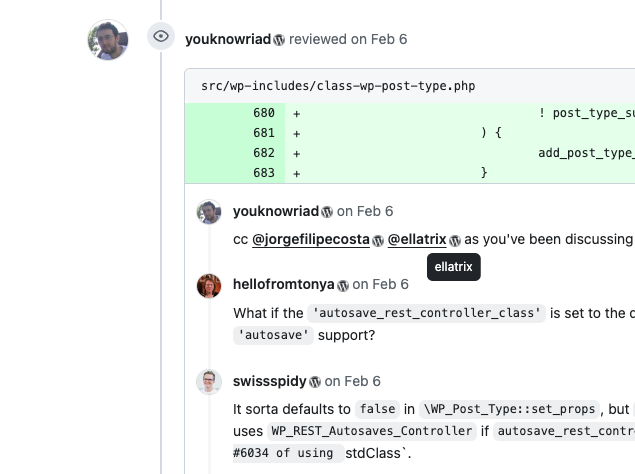
Leave a Reply