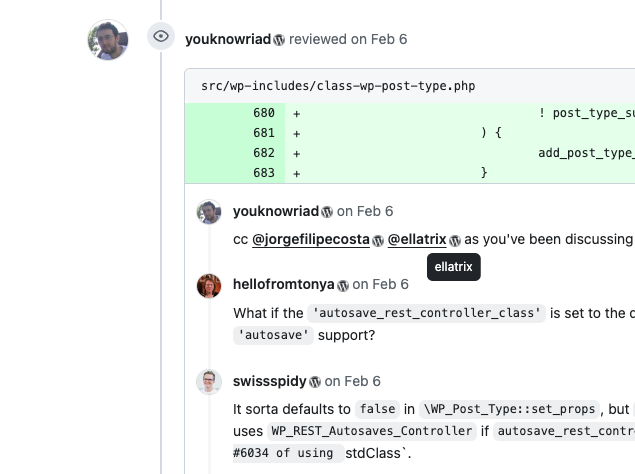-
Exactly one month ago, on June 5th 2025, the European WordPress community came together in Basel, Switzerland for three days full of WordPress — it was time for WordCamp Europe 2025! For me, this journey started about 18 months ago, when Patricia Brun Torre approached me and other Swiss WordPress community members to discuss this […]

-
It’s easier than ever to build modern UI components on the web, such as tooltips or CSS carousels, which are fully accessible, performant, and free of any JavaScript. In this post, I demonstrate how easy it is to build a CSS carousel block variation.

-
Last week I was leading a Hackathon project to bring the Model Context Protocol (MCP) to WordPress and WP-CLI. I was intrigued by the challenge to try to bring this “USB-C port for AI applications” to the space I know best.

-
The Invoker Commands API allows declaratively defining interactions between multiple elements on a page, ideal for WordPress blocks. Learn more about how Invoker Commands can be used in a WordPress context.

-
The web platform team in Chrome is working on built-in AI features, where the browser provides AI models, including large language models (LLMs), to enable on-device AI for browser features and web platform APIs. This is a game changer and a huge opportunity for WordPress to democratize AI-assisted publishing. Let me tell you why.
-
At WordCamp US 2024 I gave a presentation about client-side media processing, which is all about bringing WordPress’ media uploading and editing capabilities from the server to the browser. The recording is not yet available, but in the meantime you can re-watch the livestream or check out the slides. This blog post is a written adaption of this talk.

-
Learn how to leverage WordPress Playground and Blueprints for automated end-to-end browser and performance testing.

-
After WordCamp US 2024, some core committers have started sharing their WordPress contribution workflows. Since mine appears to be a bit different from the other ones posted so far, I figured I’d follow suit. So here’s how I commit to WordPress!
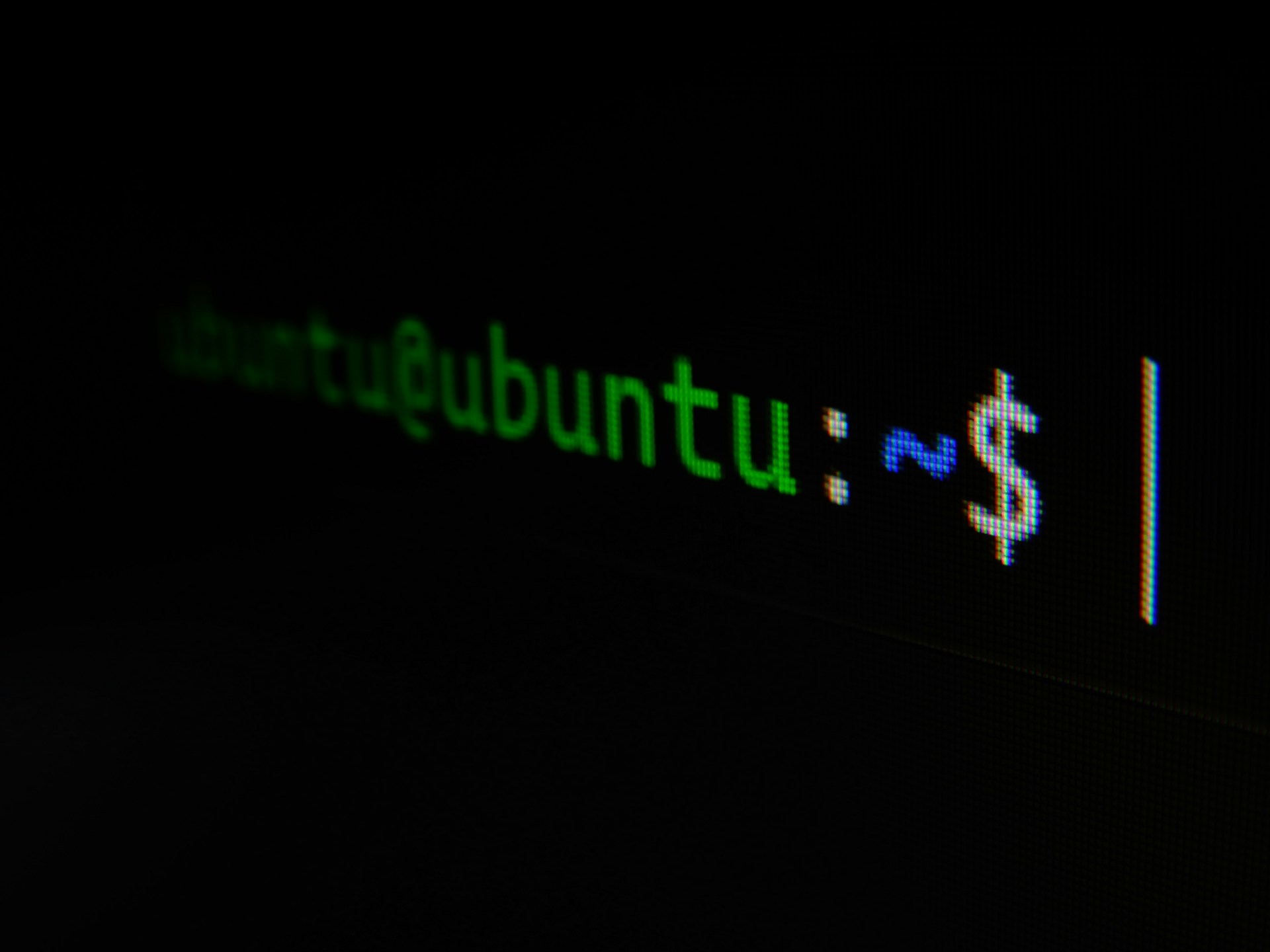
-
When contributing to WordPress core or related projects, a lot of the time is spent between WordPress Trac and GitHub. With this new browser extension you can easily identify WordPress contributors you interact with on GitHub.