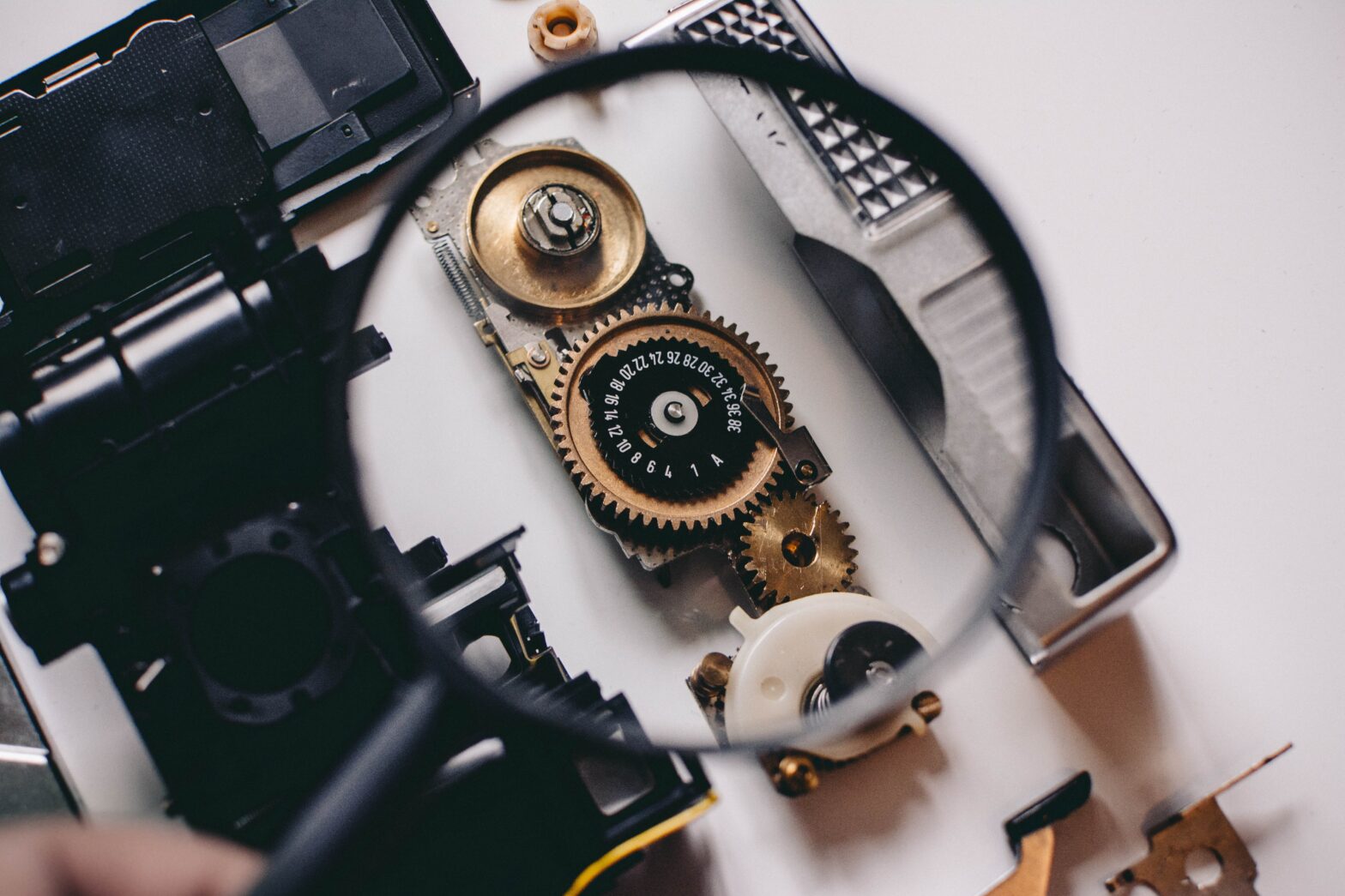At Google I am currently working on a new editor to create visual stories on the web. Under the hood, Web Stories are powered by the AMP story format.
AMP is a simple and robust format for creating user-first web experiences. One of its benefits is the AMP HTML specification. The spec defines the markup requirements for a document to be considered AMP-valid. Tools like the AMP Validator allow developers to easily verify the validation status of a given web page.
For our project, it is important that the resulting stories always adhere to the specification. In order to guarantee AMP-valid output and prevent regressions, we needed a way to automate the validation process and integrate it into the development workflow.
Performing AMP Validation
So how can we run the AMP Validator as part of our test suite? Luckily, the AMP project maintains the official amphtml-validator npm package. The package offers both a command line tool as well as a Node.js API. Using this API we can parse a given string and return a list of found errors:
import amphtmlValidator from 'amphtml-validator';
async function getAMPValidationErrors(string) {
const validator = await amphtmlValidator.getInstance();
const { errors } = validator.validateString(string);
const errorMessages = [];
for (const err of errors) {
const { message, specUrl } = err;
const msg = specUrl ? `${message} (see ${specUrl})` : message;
errorMessages.push(msg);
}
return errorMessages;
}
Code language: JavaScript (javascript)Custom Jest Matchers
The Web Stories editor is written in React, and Jest is our unit testing framework of choice. It seemed obvious that we’d want to try automated AMP Validation using Jest. For that, we can leverage Jest’s custom matchers API. Custom matchers allow writing tests like this:
it('should produce valid AMP output', async () => {
await expect(<MyComponent />).toBeValidAMP();
});Code language: JavaScript (javascript)Next, we need to write our custom matcher that leverages the above helper function and displays potential errors to the developer. At this point it’s worth noting that the validator only parses static strings. Since we want to pass rendered components to the matcher, we need to process them accordingly using something like renderToStaticMarkup.
import { renderToStaticMarkup } from 'react-dom/server';
async function toBeValidAMP(component, ...args) {
const string = '<!DOCTYPE html>' + renderToStaticMarkup(component);
const errors = await getAMPValidationErrors(string, ...args);
const pass = errors.length === 0;
return {
pass,
message: () =>
pass
? `Expected ${string} not to be valid AMP.`
: `Expected ${string} to be valid AMP. Errors:\n${errors.join('\n')}`,
};
}
expect.extend({
toBeValidAMP,
});
Code language: JavaScript (javascript)That’s it! We now have a new Jest matcher that validates our component’s output and warns us when invalid markup is encountered!
However, the markup will inevitably be invalid, because it lacks the required HTML in the document head, like the AMP boilerplate code. Here is where the AMP Optimizer comes into play.
Leveraging AMP Optimizer
AMP Optimizer is a tool to simplify creating AMP pages. One of the many optimizations it performs is automatically importing missing AMP component scripts and adding any missing mandatary AMP tags. This is exactly what we need! Transforming our original markup using AMP Optimizer is as easy as follows:
import AmpOptimizer from '@ampproject/toolbox-optimizer';
const ampOptimizer = AmpOptimizer.create();
const params = {
canonical: 'https://example.com',
};
const string = await ampOptimizer.transformHtml(
renderToStaticMarkup(component),
params
);
// ...
Code language: JavaScript (javascript)If we now run the resulting markup through the validator, it won’t complain about missing boilerplate code, but instead only about issues in our original component. One minor drawback there: if it does find issues, our custom Jest matcher will print the whole optimized AMP markup to the console (“Expected ${string} not to be valid AMP.“).
We can circumvent this by validating the optimized markup, but only printing our original, unoptimized markup in the case of an error:
const string = renderToStaticMarkup(stringOrComponent);
const ampOptimizer = AmpOptimizer.create();
const params = {
canonical: 'https://example.com',
};
const optimized = await ampOptimizer.transformHtml(
'<!DOCTYPE html>' + string,
params
);
const errors = await getAMPValidationErrors(optimized, ...args);
// ...
Code language: JavaScript (javascript)Et voilà! Put all these pieces together and you have fully functioning and automated AMP validation using Jest and AMP Optimizer!
The Final Result
Now, when using an assertion like expect(output).toBeValidAMPStoryElement() in your test suite, you would get a message like follows in case of AMP validation errors:
Expected <amp-video autoPlay="true" poster="https://example.com/poster.png" artwork="https://example.com/poster.png" alt="" layout="fill" loop="loop"><source type="video/mp4" src="https://example.com/image.mp4"/></amp-video> to be valid AMP. Errors:
The attribute 'autoplay' in tag 'amp-story >> amp-video' is set to the invalid value 'true'. (see https://amp.dev/documentation/components/amp-video)Code language: PHP (php)Curious to see the whole source code? Check out the Web Stories editor’s GitHub repository.